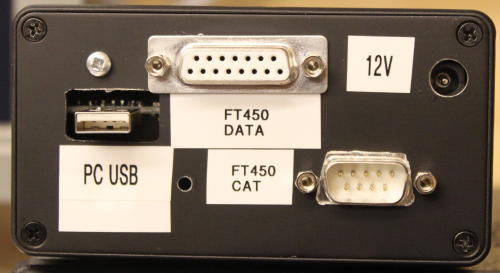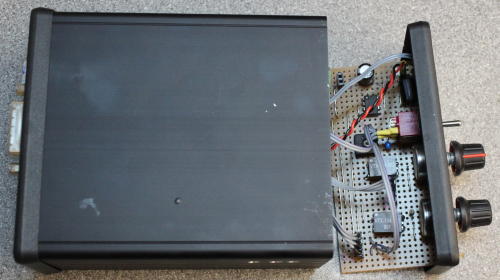At last: the interface I thought I'd never finish.
When i got the FT450 last year, I thought I'd create a CAT and data interface like the FT817 one. But I'd go a stage further, and put the USB audio interface, USB serial and a hub all in the box too. Add front panel audio level controls (which the FT817 interface should have had) and it'd be awesome.
The audio side is simple: the same transformer interface as for the FT817, just with front panel level controls now. I added a small amplifier for TX audio for monitoring the TX signal, but it does need an external 12v power feed.
The data interface was going to be all standard PC bits. So no problems... bought a cheap hub (£1), RS232 interface (~£6) and audio dongle (£1) and packaged them all up in a box. What could go wrong? As soon as I transmitted any power at all, the USB interfaces disconnected from the PC. I've spent months investigating alternative hubs, serial conenctions etc. I'v put ferrites on the USB lead. I've double checked all the earthing.
The most robust circuit was the current one. The USB hub and serial port has been replaced by an FTDI FT4232M module, that provides 4 serial ports and a built-in hub. The USB audio dongle plugs into the back of it. With that module I could TX at 25W reliably. Eventually i tracked the cause of the USB disconnection: a poor antenna earth. With a balanced antenna, I can TX at 100W without any problem at all. Get the basics right!
The FTDI module provides 4 serial ports (COM19 to COM22 on my PC). COM19 is used for the FT450 CAT connection, which works reliably at 9600 baud. COM20 is used only for its RTS signal, which when asserted enables TX for PSK31. I had previously tried VOX, which the radio supports, but "glitches" in audio caused blips of transmit. I now have the FT450 "digivox" setting turned to 0, and use the hardwired connection instead. A front panel toggle switch allows me to select between TX auto (by the RTS line), no TX at all, and TX on.
You don't need high quality audio dongles or sound cards for PSK31. A £1 one is fine. It's not the same as software defined radio, where you need high dynamic range and benefit greatly from enhanced bandwidth. I've also added a USB memory stick to store device drivers, Ham Radio Deluxe software etc.
The USB interface has a "normal" USB connector that you'd plug into a PC; but that's not normal for a peripheral in a box. It turned out cables with a socket for it are readily available albeit unusual; so the effort that would have been involved in removing the USB connector from the FTDI module and replacing it with a normal "type B" socket wasn't worthwhile.
The electronics is assembled onto two pieces of veroboard, one inserting from each end. Perversely, one is in the top of the box and one the bottom. This is view of the front of the module, showing the audio part of the interface. The 600Ω line transformers are just behind the level setting potentiometers. The toggle switch enables the PTT mode to be selected. At the top of the veroboard is a small audio amplifier to monitor the TX audio, for debugging purposes. The speaker is mounted inside the box. It works, but I needed an external 12V power connection to get enough volume to be useful; so after getting the interface working I don't use it.
This is a view of the USB interface module, and the veroboard with the opto isolator for the CAT interface. You can see the FTDI module on the right hand side; just out of sight inside the black box is the USB audio module plugged into the end of the FTDI module.