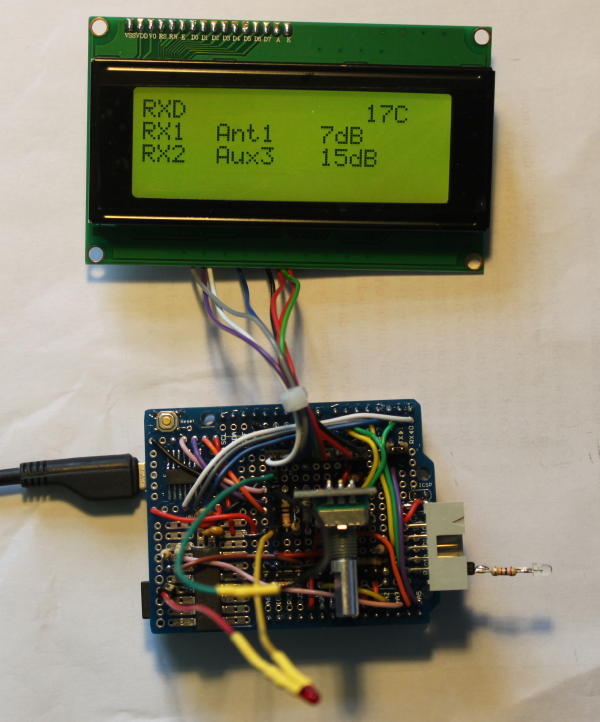My SDR approach includes an Arduino microcontroller between the Red Pitaya and the various modules that need registers or bit settings. Why? it's a good debugging evironment to work in; and it can drive an LCD display to provide useful information operationally (eg antenna routing, power, VSWR). It means I can make one small set of changes to the red Pitaya code, then make all the updates I need to in the Arduino world.
I worked out the interfaces I would need to support and ended up needing just too many wires for the "standard" Arduino Uno. The same board size Arduino Leonardo has two more signal wires available, which tipped the balance. I've then made a prototype shield with all the necessary I'O connectors etc; this looks OK on the top side but looks quite ugly underneath where all the interconnect wires are! The Arduino has connectors for:
- LCD display (6 digital outputs);
- rotary encoder + pushbutton (3 digital inputs);
- I2C interface to the Red Pitaya (2 I2C pins, with 3.3V to 5V level translator);
- Serial clock/shift/load to my external boards (3 digital outputs);
- forward, reverse power, PA current, heatsink temperature inputs (4 analogue in);
- T/R in from Red Pitaya (1 digital input, 3.3V to 5V translated);
- T/R out to hardware (1 digital output);
- Jumper to select debug mode (1 input).
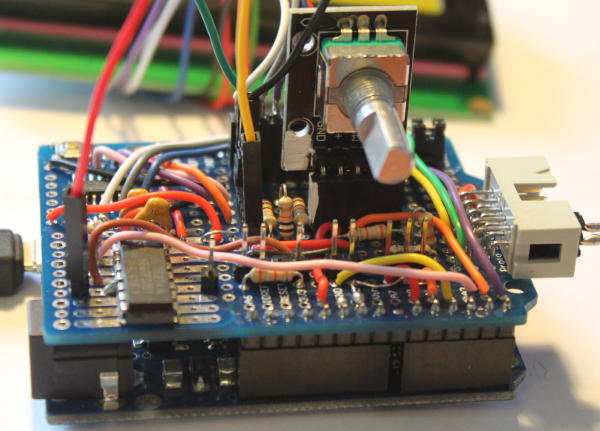
A PCB for this would be more elegant, and possible, but not a high priority if this one works!
The software presents a user interface on a 4 line x 20 character LCD display. This indicates RX1 and RX2 antenna selection and attenuation; in TX it will eventually present bargraph power and VSWR (I have the code from other projects). Its "debug" mode will let me edit all settings with the rotary encoder, so I can test and debug my hardware. Here it is showing RX, debug mode ("RXD" top left).