OK, I've been playing with the Red Pitaya for a few weeks now. I can rebuild all the code from source; I can create the memory cards; I can use it as an SDR.
The issue with pihpsdr hasn't been resolved completely, but I can make it go away: pihpsdr sends 10 ethernet frames of data to the red Pitaya before sending a "start" message. The power SDR program only sends two. If I remove the code in pihpsdr that sends 5 of these "preload" packets, it works fine with the Red Pitaya. This might be a timing issue: the code "as is" runs fine on a virtual machine.
The transmit spurious problem has been resolved. I'd speculated it might be down to the sample-rate-converting filters. But I ran Pavel Demin's "other" transceiver code (which had simple filtering and harmonic sample rates) and that had the exact same behaviour. I found there was a pair of unexplained spurious at +/- 17.85MHz. Pavel Demin sent me 3 code builds to try overnight, and the issue has been resolved by making the FPGA clock synchronous to the ADC/DAC clock (it had been linked through a FIFO).
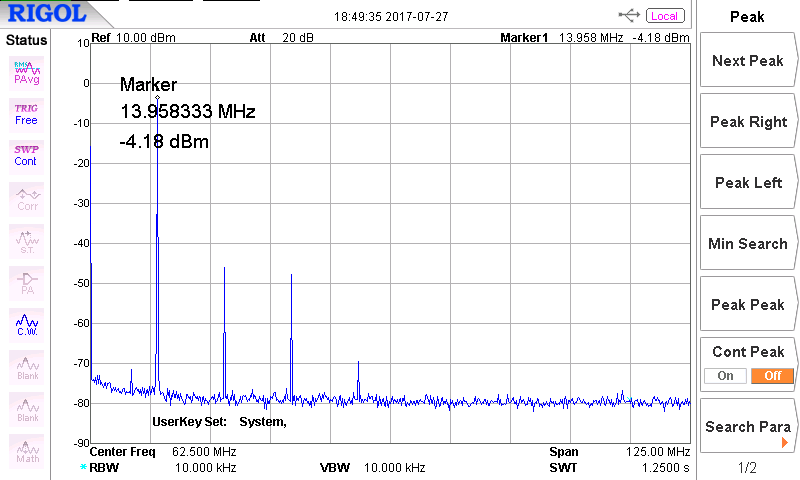
This spectrum is for a 14MHz signal: there are only the harmonics present (which you expect anyway) above a noise floor. That's comparable with what the HPSDR "Penelope" generates.
There has been a huge learning curve - mostly because I insist on understanding what's happening. I've had to learn to build the memory cards, which unearthed a change in behaviour in the linux kernel. I've had to get to the bottom of virtual machine networking, so that my linux VM can talk to the Red Pitaya; the root problem there was an interaction with AVG firewall, which was fixed by an AVG update. I had to figure out how to give my VM access to the USB memory card reader. It's worth pointing out that we call this software defined radio, but the signal processing content isn't that great: the developers of these programs have written a LOT of software.
So, next step: get the Red Pitaya communicating with the Arduino, so I can control my RF front end.
