The power to the rails is zoned and has block detection. This is a little more complicated than the minimum DCC installation and is worth expanding on.
The principal elements of this are expanded in later pages on this site, but briefly:
-
Track power comes from boosters. I have used three: two power the track, and a third powers accessory devices. This ensures adequate power is available; it also ensures that accessory devices are always powered, even if there is a track short.
- PM42 power isolators break the track into different Power Zones. The PM42s act as circuit breakers and ensure that if a short occurs, power is only removed from the local area and not from the whole layout.
- PM42 cells are also used as Autoreversers for reverse loops. Cells used in this way also have a power isolator in their power feed.
- BDL168s are used for Block Detection. This ensures that train movements can be followed around the railway.
- Track sections powered by a PM42 cell are "Double Gapped" at either end of the zones. Each power zone is completely isolated from the next. This is known as "Direct Home" wiring.
- Because of the block detection, the track is powered by a large number of wires each of which is current limited by a PM42. there is no single power "Bus".
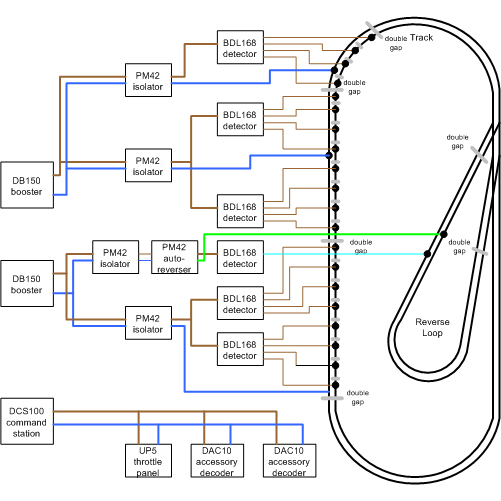
For this to work properly, it is important that the PM42 isolators trip at a lower current that the boosters. I've configured mine for a 2.5A trip current, and used a bank of power resistors to adjust the PM42 option switches until that worked. If you have a lower current booster - for example a Zephyr DCS50 or DCS51 - you will need lower trip currents. When properly set up, we get no spurious messages when a train crosses PM42 power zones, or in/out of reverse running zones.
