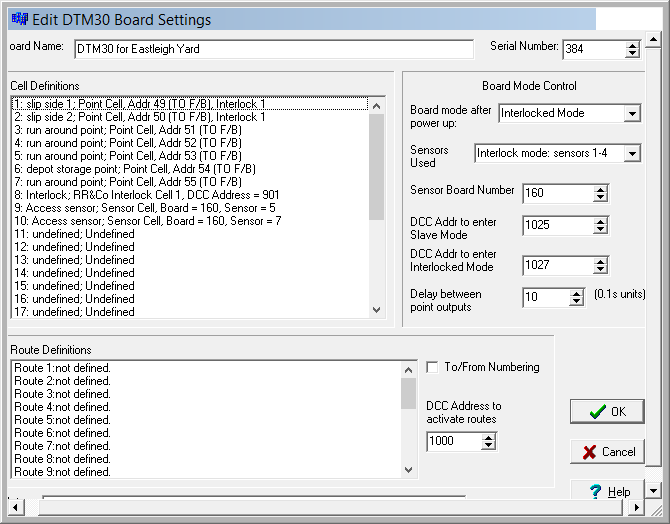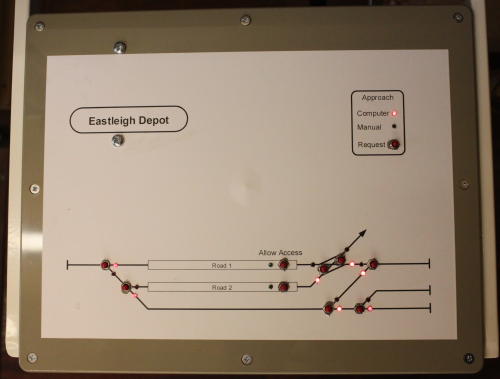Finally... A DTM30 panel for the South Downs Railway. The main track loop is computer controlled, but human operators have to operate trains at some locations. The DTM30 provides a way to control points with pushbuttons and LEDs, rather than needing to use throttles.
This is a small panel, by some standards: it only uses 10 cells. 7 of those control the points, and the remaining three are for interlocking with Traincontroller. Physically it's constructed in an ABS box that's made to house electronic projects. The DTM30 sits in the base, with its LocoNet connectors protruding through the back. The switches and LEDs are on the top panel. The legend is laser printed into a form of sticky back plastic, giving good quality artwork quickly. Sadly, the act of drilling the holes has done some damage - something I'll need to consider next time!
Cell Programming
The first 7 cells are simple point cells. Cell 8 is an interlock cell, with the pushbutton and LEDs at top right. This controls the ability for a human operator to operate the pushbuttons for the slip, which Traincontroller drives trains through. When powered up it is set to "Computer": in this state the slip pushbuttons down't work. Press the "request" button and the interlock handshakes with Traincontroller to see if the track can be given over for manual operations; if it can, the "manual" LED lights and the slip pushbuttons will now operate.
Cells 9 and 10 generate sensor messages for the "allow access" green LEDs for the two tracks in the oil depot where Traincontroller can deliver a train or take away a train. Press the button once, and the LED lights and the track is available for Traincontroller to use; press it again, the LEDs go out and Traincontroller eon't use that track. Finally one of those cells has a second pushbutton to generate another sensor message, which asks Traincontroller to start the oil train schedule.